If your deposit wasn’t credited to your account, please confirm if you sent it to the correct deposit address. You can do so by going to your FaucetPay’s Deposit page and checking if the address matches.
If you are sure that the address is correct, please scroll down the Deposit page and check if your deposit is there. Please wait till it has the appropriate number of confirmations.
If you don’t see your deposit’s transaction ID at the Deposits page, please get in touch with us by clicking on Contact Support. Please make sure to mention the transaction ID in the message. Otherwise, we cannot trace your missing deposit.