When you create an advertisement, our system sends you a confirmation email which also contains the link to the statistics of the website.
So please search your inbox for emails from FaucetPay and find the email associated with the advertisement you created and click the link in it to access the information about your ad.