This behaviour is common when there is a virus or malware on the device, we recommend running an antivirus on your device.
Always check the first and last digits of the addresses before sending funds, the address you copy from the deposit section must be exactly the same as the one you paste immediately after. If this does not happen, refrain from sending your funds, there is a virus that detects an address and replaces it with another.