2FA is an extra layer of security to prevent someone from logging in, even if they have your password. To enable your 2FA you only need:
1. Log into your account and go to Account Settings
2. In “Two-Factor Authentication” section, copy and store in a safe place your 2FA Key.
This step is important because it is the only way to recover your 2FA if you lose your phone.
3. Scan the QR code or enter manually the 2FA Key in the Google Authenticator app or Authy
4. Enter in “code” section, the 6-digit code that the app shows you (pay attention because it changes every 30 seconds)
5. Press “Enable 2FA”