Our Bitcoin Cash addresses use a format called “CashAddr”. To use it in the faucets you can try the following:
- Use it as shown with the prefix “bitcoincash:” in Deposit section.
- Remove the “bitcoincash:” prefix, use the alphanumeric string that starts with q or p.
- Use your FaucetPay email address, if the faucet allows it.
Add your own legacy address in Linked Addresses, but using a free online converter.
In this website, enter the BCH address of your wallet that has the legacy format, and it will give you the same address, but in the CashAddr format. That is the one you will enter in FaucetPay, but in the faucets, you will use your normal “legacy” address.
If you want to make a deposit to your account from your personal wallet and you get an error in the address we provide, please use the converted again. Convert your FaucetPay deposit address from CashAddr to the legacy format – your deposit will be credited, nevertheless.